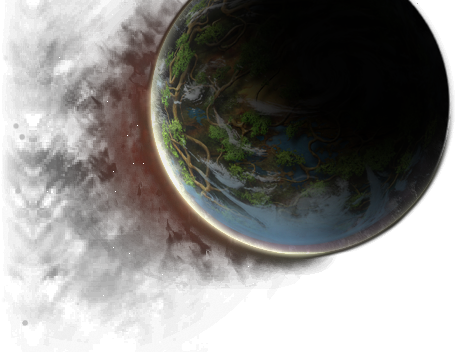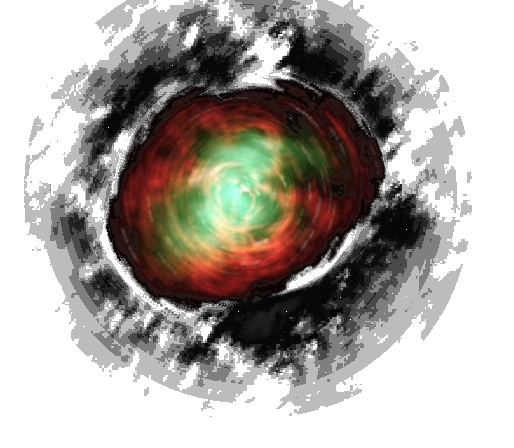De EncyclopAtys
m (→Looter sans souffrir) |
m |
||
| Ligne 28 : | Ligne 28 : | ||
== Looter sans souffrir == | == Looter sans souffrir == | ||
| − | Je souffre de tendinite chronique (de type syndrome de la souris), depuis des années j'utilise une souris verticale, tapis de souris spécial etc... Or, Ryzom a pas mal de double clic et j'essaie, autant que possible de trouver des solutions.... | + | Je souffre de tendinite chronique (de type syndrome de la souris), depuis des années j'utilise une souris verticale, tapis de souris spécial etc... Or, Ryzom a pas mal de double clic et j'essaie, autant que possible de trouver des solutions... |
| + | |||
| + | J'ai essayé de trouver un logiciel pour GNU/Linux permettant d'assigner à un bouton de la souris (sous le pouce) les doubles clics : échec - j'ai bien trouvé [https://www.linux.com/news/get-most-out-your-mouse-btnx/ btnx] - mais je n'ai pas trouvé de trucs pour les doubles clics. Si quelqu'un sait comment faire : merci de me contacter (sur mon PC, j'ai configuré beaucoup de choses en simple clic ou en utilisant des raccourcis clavier et des scripts .sh). | ||
| + | |||
| + | Ryzom a beaucoup de raccourcis clavier et les macros pourraient être une solution - j'ai été ravie de découvrir dans les macros, sous Actions, la commande "Prendre tout". | ||
Quand on loot (dépecer un mob qu'on a tué), on a le choix suivant: | Quand on loot (dépecer un mob qu'on a tué), on a le choix suivant: | ||
| Ligne 36 : | Ligne 40 : | ||
Dans les macros, sous Actions, on trouve la commande '''Prendre tout'''. | Dans les macros, sous Actions, on trouve la commande '''Prendre tout'''. | ||
[[Fichier:Macro action prendre tout 2020-05-30.png|vignette|Prendre tout dans les macros]] | [[Fichier:Macro action prendre tout 2020-05-30.png|vignette|Prendre tout dans les macros]] | ||
| + | Mais ca ne peut être utilisé que lorsque la fenêtre du butin est ouverte => bien pour le forage, mais inutile pour le loot : pour ouvrir la fenêtre, il faut double-cliquer. | ||
| + | |||
| + | |||
Est-ce que je n'arrive pas à bien utiliser les macros? Est-ce un bug (j'en serais la seule à l'avoir, ou est*-ce plus général?) ? | Est-ce que je n'arrive pas à bien utiliser les macros? Est-ce un bug (j'en serais la seule à l'avoir, ou est*-ce plus général?) ? | ||
| Ligne 48 : | Ligne 55 : | ||
I suffer from chronic tendinitis (mouse syndrome type), for years I have been using a vertical mouse, special mouse pads etc... However, Ryzom has quite a lot of double clicks and I try, as much as I can, to find solutions... | I suffer from chronic tendinitis (mouse syndrome type), for years I have been using a vertical mouse, special mouse pads etc... However, Ryzom has quite a lot of double clicks and I try, as much as I can, to find solutions... | ||
| − | + | I tried to find a software for GNU/Linux to assign to a mouse button (under the thumb) the double clicks: failure (I found [https://www.linux.com/news/get-most-out-your-mouse-btnx/ btnx] - but found no double-click stuffs). If someone know how to do: thanks to contact me (I configured many stuffs with single clic or using keyboard shortcuts and .sh on my computer). | |
| − | |||
| − | |||
| − | + | Ryzom has a lot of keyboard shortcuts and Macros could be a solution - I was happy to discover in the macros, under Actions, the command ''Take All''. | |
[[File:Macro actions take all 2020-05-30.png|thumbnail|Take All in Macro]] | [[File:Macro actions take all 2020-05-30.png|thumbnail|Take All in Macro]] | ||
| + | But it can be used only when the loot window is opened => nice when digging, but useless for the loot: to open the loot window, you need to double click. | ||
| + | |||
| + | |||
| + | Some ex quite painful for me (and I am a Ranger): | ||
| + | * Ranger map: double clic to jump to an other place, several times, over and over | ||
| + | * Aspirant Ranger's amber: right clic to open the path, then double clic to use it | ||
| + | * Storyline: see https://app.ryzom.com/app_forum/index.php?page=topic/view/30328/1&post199465=en#11 -> On Ryzom meeting, I understood it won't be changed. | ||
| + | * many click to reload in sap enchant on weapon -> in I, with a right click then left click, several times over and over) | ||
| + | * Fortune wheel: many clicks too | ||
| + | * When you loot (skin a mob you've killed), you have the following choice: | ||
| + | ** double click - either 3 clicks (double click then click on take all) | ||
| + | ** right click/TAKE ALL <ref>and sometimes, you leave your team by mistake, because the 2 lines are close in the menu- but the command was removed from the menu, quite recently.</ref> that's 3 clicks (right click, skin, take all) | ||
| − | |||
| − | + | Would it be possible to | |
| + | * add a '''keyboard shortcut to loot''' the selected mob or using a Macro ? | ||
| + | * And/or to try to globally reduce the number of mouse's clicks (for ex on the Ranger map ?) | ||
| + | * Sap reload on weapons: if we could add "sap recharges" on Hands toolbar or using macro, I could use shortcuts | ||
Version du 1 juin 2020 à 23:54
| Profil de Jenn | Notes HRP |
On sent bien que le prochain change sera: toutes les primes et zones 250 en PvP...
Pas vraiment de place pour des pacifistes, finalement, sur Atys, pas vraiment de place pour le dialogue.
Chacun a sa vision, et tape sur l'autre, dommage...
Looter sans souffrir
Je souffre de tendinite chronique (de type syndrome de la souris), depuis des années j'utilise une souris verticale, tapis de souris spécial etc... Or, Ryzom a pas mal de double clic et j'essaie, autant que possible de trouver des solutions...
J'ai essayé de trouver un logiciel pour GNU/Linux permettant d'assigner à un bouton de la souris (sous le pouce) les doubles clics : échec - j'ai bien trouvé btnx - mais je n'ai pas trouvé de trucs pour les doubles clics. Si quelqu'un sait comment faire : merci de me contacter (sur mon PC, j'ai configuré beaucoup de choses en simple clic ou en utilisant des raccourcis clavier et des scripts .sh).
Ryzom a beaucoup de raccourcis clavier et les macros pourraient être une solution - j'ai été ravie de découvrir dans les macros, sous Actions, la commande "Prendre tout".
Quand on loot (dépecer un mob qu'on a tué), on a le choix suivant:
- double cliquer - soit 3 clics (double clic puis clic sur prendre tout)
- clic droit/dépecer [1] ca fait 3 clics (clic droit, dépecer, prendre tout)
Dans les macros, sous Actions, on trouve la commande Prendre tout.
Mais ca ne peut être utilisé que lorsque la fenêtre du butin est ouverte => bien pour le forage, mais inutile pour le loot : pour ouvrir la fenêtre, il faut double-cliquer.
Est-ce que je n'arrive pas à bien utiliser les macros? Est-ce un bug (j'en serais la seule à l'avoir, ou est*-ce plus général?) ?
Bref... Qui serait assez sympa de tester cette macro sur un mob, voir si ca marche, et expliquer les manip à faire? (ca serait documenté ici, dans le forum, et je l'ajouterai dans le wiki, à https://fr.wiki.ryzom.com/wiki/Macro).
Merci bien D
EN
I suffer from chronic tendinitis (mouse syndrome type), for years I have been using a vertical mouse, special mouse pads etc... However, Ryzom has quite a lot of double clicks and I try, as much as I can, to find solutions...
I tried to find a software for GNU/Linux to assign to a mouse button (under the thumb) the double clicks: failure (I found btnx - but found no double-click stuffs). If someone know how to do: thanks to contact me (I configured many stuffs with single clic or using keyboard shortcuts and .sh on my computer).
Ryzom has a lot of keyboard shortcuts and Macros could be a solution - I was happy to discover in the macros, under Actions, the command Take All.
But it can be used only when the loot window is opened => nice when digging, but useless for the loot: to open the loot window, you need to double click.
Some ex quite painful for me (and I am a Ranger):
- Ranger map: double clic to jump to an other place, several times, over and over
- Aspirant Ranger's amber: right clic to open the path, then double clic to use it
- Storyline: see https://app.ryzom.com/app_forum/index.php?page=topic/view/30328/1&post199465=en#11 -> On Ryzom meeting, I understood it won't be changed.
- many click to reload in sap enchant on weapon -> in I, with a right click then left click, several times over and over)
- Fortune wheel: many clicks too
- When you loot (skin a mob you've killed), you have the following choice:
- double click - either 3 clicks (double click then click on take all)
- right click/TAKE ALL [2] that's 3 clicks (right click, skin, take all)
Would it be possible to
- add a keyboard shortcut to loot the selected mob or using a Macro ?
- And/or to try to globally reduce the number of mouse's clicks (for ex on the Ranger map ?)
- Sap reload on weapons: if we could add "sap recharges" on Hands toolbar or using macro, I could use shortcuts
Thank you very much.